Omron BP652 Instruction Manual⁚ A Comprehensive Guide
Welcome to the comprehensive guide for the Omron BP652 IntelliSense Automatic Wrist Blood Pressure Monitor. This guide provides a detailed overview of the monitor’s features and functionalities. It also offers instructions to ensure accurate blood pressure measurements, and proper usage.
The Omron BP652 IntelliSense Automatic Wrist Blood Pressure Monitor is a compact and user-friendly device designed for convenient blood pressure monitoring at home, work, or while traveling. It utilizes the oscillometric method for precise blood pressure measurement and pulse rate detection. This automatic sphygmomanometer supports single-user operation and displays both systolic and diastolic blood pressure readings.
Thank you for choosing the Omron BP652. This monitor is perfect for individuals who need to frequently monitor their blood pressure. It is designed for placement on the wrist, offering a convenient alternative to traditional upper arm cuffs. The package includes a printed instruction manual in both English and Spanish, along with a quick start guide.
Package Contents
Upon opening the box of your Omron BP652 IntelliSense Automatic Wrist Blood Pressure Monitor, ensure that all the following components are present. The package includes the BP652 monitor itself, which houses the advanced technology for measuring your blood pressure and pulse rate. A storage case is provided to protect the device when not in use and for easy portability during travel.
Additionally, you will find two AAA alkaline batteries necessary to power the monitor. An instruction manual, printed in both English and Spanish, offers comprehensive guidance on the device’s operation and maintenance. Finally, a quick start guide is included to provide a simplified overview of the initial setup and measurement procedures. Verify that all items are included to ensure a complete and functional blood pressure monitoring experience.
Intended Use
The Omron BP652 IntelliSense Automatic Wrist Blood Pressure Monitor is specifically designed for home use, providing individuals with a convenient and reliable way to monitor their blood pressure levels. It is intended for adults who need to regularly track their blood pressure as part of a health management plan. The device utilizes the oscillometric method to measure systolic and diastolic blood pressure, as well as pulse rate, offering valuable insights into cardiovascular health.
This monitor is perfect for people who frequently monitor their own blood pressure. Please remember to follow the instructions of your physician or licensed healthcare provider. The BP652 is not intended to replace regular check-ups with healthcare professionals. It serves as a tool to assist in monitoring and tracking blood pressure trends, enabling informed discussions with your doctor regarding your health.

Setting Up the BP652
Proper setup of your BP652 is crucial for accurate readings. This section guides you through battery installation and correct wrist cuff application. Following these steps ensures reliable blood pressure monitoring from the start.
Battery Installation
Before using your Omron BP652, installing the batteries correctly is essential. First, locate the battery cover on the bottom of the monitor. Gently press the hook on the cover and lift it off in the direction indicated by the arrow. This will expose the battery compartment.
Next, insert two AAA-size alkaline batteries into the compartment, ensuring correct polarity (+ and -) as indicated inside. Incorrect polarity can damage the device. After inserting the batteries, securely replace the battery cover until it clicks into place.
It is recommended to use new batteries for optimal performance. When the low battery indicator appears on the display, replace both batteries simultaneously. Using a mix of old and new batteries can affect the monitor’s accuracy. With proper battery installation, your BP652 is ready for accurate blood pressure readings.
Applying the Wrist Cuff
Properly applying the wrist cuff is crucial for accurate blood pressure readings with your Omron BP652. Start by removing any watches or jewelry from the wrist you’ll be using. Sit comfortably with your arm resting on a flat surface, palm facing up. Position the cuff approximately half an inch (1-2 cm) away from your wrist joint.
Secure the cuff snugly around your wrist, ensuring it’s neither too tight nor too loose. You should be able to insert one finger between the cuff and your wrist. Make sure the display face is on the inside of your wrist and aligned with your heart. This alignment is vital for accurate measurement.
Maintain this position throughout the measurement process. Incorrect cuff placement can lead to inaccurate readings. Practice applying the cuff correctly each time you use the BP652 to ensure consistent and reliable results.
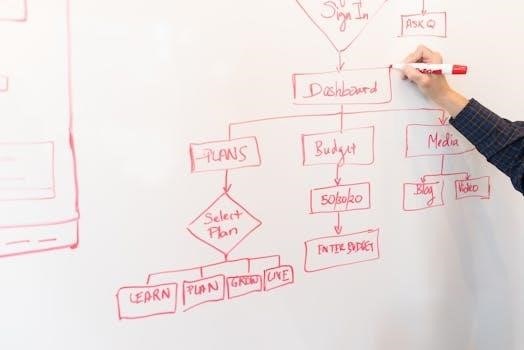
Using the BP652
This section details how to effectively use the Omron BP652. Learn the correct measurement procedure, how to interpret the display readings, and understand your blood pressure results for optimal health monitoring at home or on the go.
Measurement Procedure
To ensure accurate blood pressure readings with your Omron BP652, it’s crucial to follow the correct measurement procedure. First, sit comfortably in a chair with your back supported and your feet flat on the floor. Avoid crossing your legs. Rest your arm on a flat surface at heart level.
Apply the wrist cuff according to the instructions, ensuring it’s snug but not too tight. Press the “Start/Stop” button to begin the measurement. Remain still and quiet during the process. The monitor will inflate the cuff, measure your blood pressure and pulse rate, and display the results on the screen.
Record the readings for future reference and compare them with your doctor’s recommendations. If you encounter any errors or have questions, consult the troubleshooting section or the complete instruction manual. Following these steps will help you obtain consistent and reliable blood pressure measurements with your Omron BP652.
Understanding the Display
The Omron BP652 blood pressure monitor features a clear and informative display, essential for interpreting your blood pressure readings. The systolic pressure, the higher number, is prominently displayed, indicating the pressure in your arteries when your heart beats. Below that, you’ll find the diastolic pressure, the lower number, representing the pressure in your arteries when your heart is at rest between beats.
Alongside the blood pressure values, the display also shows your pulse rate, measured in beats per minute. Furthermore, the display includes various symbols and indicators. These indicators alert you to potential issues, such as an irregular heartbeat. A low battery indicator is also included. Familiarizing yourself with these display elements is crucial for effective monitoring.
By understanding what each symbol and number represents, you can accurately track your blood pressure trends and communicate effectively with your healthcare provider. Always consult your doctor for proper interpretation of your readings.
Interpreting Blood Pressure Readings
Understanding your blood pressure readings from the Omron BP652 is crucial for managing your health. Blood pressure is represented by two numbers⁚ systolic (the top number) and diastolic (the bottom number). Systolic pressure measures the pressure in your arteries when your heart beats, while diastolic pressure measures the pressure when your heart rests between beats.
Blood pressure readings are categorized into different ranges, each indicating a different level of risk. Generally, a normal blood pressure reading is considered to be less than 120/80 mmHg. Elevated blood pressure is when systolic pressure ranges from 120-129 mmHg and diastolic pressure is less than 80 mmHg. Hypertension, or high blood pressure, is classified into stages. Stage 1 hypertension is 130-139/80-89 mmHg, and Stage 2 hypertension is 140/90 mmHg or higher.
It is important to note that a single high reading does not necessarily indicate hypertension. Several factors can influence blood pressure, including stress, activity level, and time of day. Consistent elevated readings, however, should be discussed with your healthcare provider. They can properly diagnose and recommend the best plan.
Care and Maintenance
Proper care and maintenance of your Omron BP652 will ensure its accuracy and longevity. Regular cleaning and correct storage are essential. Avoid extreme temperatures and humidity to maintain optimal performance. Handle the device with care.
Cleaning and Storage
To maintain the cleanliness and functionality of your Omron BP652, regular cleaning is essential. Gently wipe the monitor and cuff with a soft, slightly damp cloth. Avoid using harsh chemicals or abrasive cleaners, as these can damage the device. Never immerse the monitor or cuff in water. Allow the device to air dry completely before storing it.
Proper storage is equally important. Store the BP652 in its protective storage case in a cool, dry place away from direct sunlight and extreme temperatures. Ensure the device is not exposed to excessive humidity or dust. Avoid storing the monitor in areas where it may be subject to physical shock or vibration. Remove the batteries if you plan to store the device for an extended period to prevent potential damage from battery leakage. By following these simple cleaning and storage guidelines, you can help ensure the accuracy and longevity of your Omron BP652 blood pressure monitor.

Troubleshooting
If you encounter any issues with your Omron BP652, this troubleshooting section can help you identify and resolve common problems. First, ensure the batteries are correctly installed and have sufficient power. If the display is blank, try replacing the batteries with new ones. Double-check that the wrist cuff is properly applied and positioned correctly according to the instructions. An improperly fitted cuff can lead to inaccurate readings or error messages.
If you receive an error message, consult the instruction manual for specific troubleshooting steps related to that code. Ensure you remain still and quiet during measurements, as movement can interfere with accuracy. If readings seem consistently high or low, consult your physician to verify the accuracy of your device and discuss your blood pressure levels. If the device malfunctions or shows signs of damage, discontinue use and contact Omron customer support for assistance. Do not attempt to repair the device yourself, as this could void the warranty and potentially damage the monitor further. Regularly reviewing the instruction manual can also help prevent common errors and ensure proper operation.

Safety Precautions
Before using the Omron BP652, carefully review these safety precautions to ensure accurate and safe operation. This device is intended for home use and should not replace regular check-ups with your healthcare provider. Always follow your physician’s instructions regarding blood pressure management and medication. Do not adjust medication based solely on readings from this monitor. Keep the device out of reach of children and pets to prevent accidental ingestion of small parts, such as the batteries.
Avoid using the monitor in areas with strong electromagnetic fields, as this can interfere with readings. Do not immerse the device in water or other liquids; If the device gets wet, dry it thoroughly before use. If you have any medical conditions that may affect blood flow or wrist circulation, consult your doctor before using this monitor. People with poor circulation should use caution. If you experience discomfort during measurement, stop immediately and consult a healthcare professional. Always store the device in a safe place, away from extreme temperatures and humidity, to maintain its accuracy and longevity. Regularly inspect the device for damage before each use and discontinue use if any damage is apparent.
